 |
| I created new art for the player animations—everything looks better with a little shading! This stuck-in-the-snow animation is shown at the start of each level. |
tl;dr: I created new player animations, new title art, and a lot of UI polish for Inner-Tube Climber!
What happened last week?
I made a lot of progress last week! Here are some quick bullets:
- Created some new screens:
- Game over
- Rate app
- Data agreement
- Confirm data deletion
- Refactored screen infrastructure:
- Made all screens slightly more standard.
- Made all screens more responsive for different screen sizes.
- Replaced text with icons on all main buttons.
- This makes things more accessible for an international audience.
- Added logic to auto-highlight a suggested button for each screen.
- This should make for a slightly nicer UX.
- Created a new "shiny button" to present the highlighted button.
- Gives the button a pulsing color, and a sideways-sliding-shine animation.
- Hopefully this looks nice, and not way over the top!
- Created new title/logo art and "game over" art.
- Created a custom Godot UI widget I'm calling "LabeledControlList".
- It gives me the ability to easily create new lists of label/value rows.
- The "value" could be more text, or some other type of widget, like a checkbox or dropdown.
- This also includes zebra-striping.
- If you can't tell, I think having a polished UI is important!
- I'm using this all over the place:
- Settings screen
- Pause screen
- Game over screen
- Level-select screen
- Fixed various small bugs.
- Re-drew player art.
- Increased size by 1.5x.
- Added shading.
- Added a scarf that waves in the breeze.
- Made the character slightly less masculine.
Making animations
I've been using a program called Aseprite to draw most my pixel art. It's designed for creating pixel art, and has really nice animation support. It's a lot of fun to use!
I carefully draw each pixel for each frame separately. Some parts are more re-usable between frames—like the inner-tube and face—but some parts basically get re-drawn from scratch each frame—like the arms and legs.
Here are some enlarged GIFs showing a few different iterations of my running animation.
 |
| My old tuber art from Ludum Dare. It works! Could be better. This was what I had before this week. |
 |
| Some improvements! I think the scarf makes the motion seem less rigid. Also, I needed things to be a bit bigger, so this is 1.5x the size. |
 |
| Everything looks better with shading! I also included a thin border by darkening the outermost pixels around the character; this gives the character better contrast and depth (I think). |
And here are each of my other animations for the character. I'm showing both a GIF and the "sprite sheet" for each of these, in case seeing each of the separate frames is interesting!
What's next?
- Create a re-usable expandable "accordion" widget.
- I'll use this in the level-select screen and the game-over screen.
- Create a new level-select screen.
- Create some new levels!
- Plan how and when to release this on the Android and iOS app stores!
- Global Game Jam 2021!
Global Game Jam 2021
Global Game Jam—"the world's largest game creation event"—is an annual event, and will be my second game jam. I'll be doing this one as a group, with my friends Connie, Zaven, and Daisy! Should be a lot of fun!
It'll be 48-hours long, starting on Friday at 6:00.
So I may be a little tired writing next week's blog post...
🎉 Cheers!

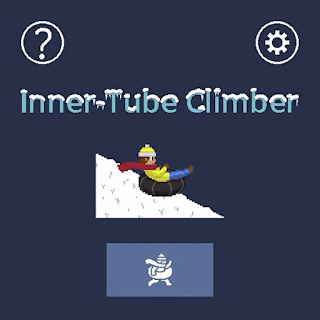
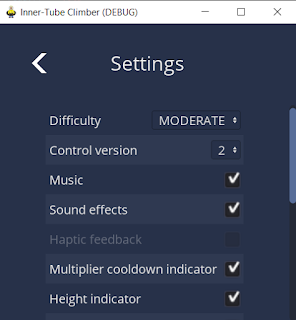













Wait where can i see the game with the new art?
ReplyDelete:) it's not out yet! It's going to be a mobile app. On the web, I only have the old Ludum Dare version up.
ReplyDelete